(Planorus) — In the world of technology, USB (Universal Serial Bus) connectors play a crucial role in connecting various devices. From charging your smartphone to transferring data between your computer and external storage, USB connectors are ubiquitous. However, not all USB connectors are created equal. This article will explain the differences between the various types of USB connectors to help you understand which one you need for your devices.
USB Type-A

USB Type-A is the most common USB connector, easily recognizable by its flat, rectangular shape. It is typically used in computers, USB hubs, and chargers. USB Type-A connectors come in various versions, including USB 1.1, USB 2.0, USB 3.0, and USB 3.1, each offering different data transfer speeds. USB 3.0 and 3.1 Type-A connectors are distinguishable by their blue plastic inserts and additional pins for faster data transfer.
USB Type-B

USB Type-B connectors are square-shaped with a slight notch on top and are commonly used for printers, scanners, and some external hard drives. Like Type-A, USB Type-B connectors have evolved, with USB 2.0 and USB 3.0 versions. USB 3.0 Type-B connectors have an additional segment, making them slightly taller to accommodate more pins for increased data transfer rates.
USB Mini-B

USB Mini-B connectors were popular in the early 2000s for devices like digital cameras, MP3 players, and older mobile phones. They are smaller than Type-A and Type-B connectors, making them suitable for portable devices. However, they have largely been replaced by Micro-USB and USB-C connectors in modern devices.




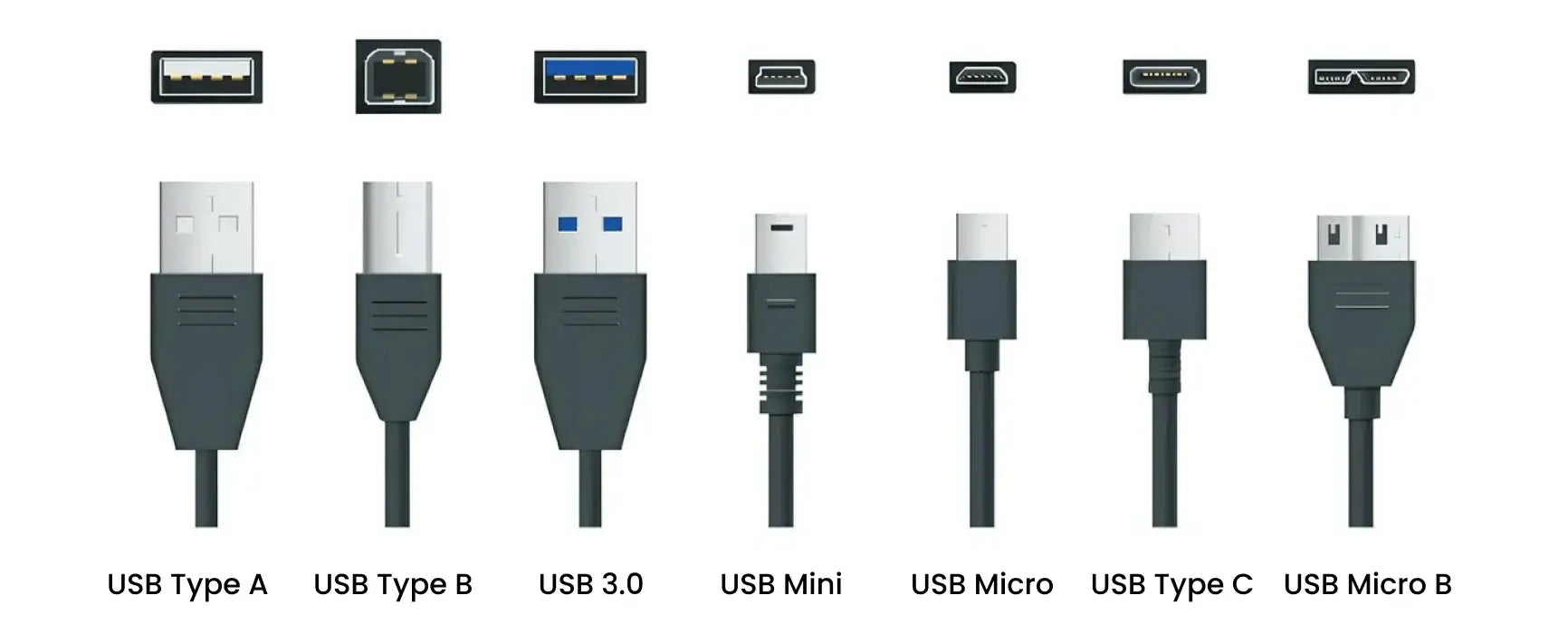
Share:
Mastering the Art of Presentations: PowerPoint Tips and Tricks
The Perfect Projector for Your Needs